Here are the top 10 free browser programs for the Windows operating system:
- Google Chrome:
- Mozilla Firefox:
- Microsoft Edge:
- Opera:
- Brave:
- Vivaldi:
- Pale Moon:
- Waterfox:
- Midori:
- Torch Browser:
Google Chrome:
Chrome is known for its speed, simplicity, and wide range of extensions. It offers a user-friendly interface and frequent updates.
Here is the detail about Google Chrome: Features, Advantages, and Disadvantages
Introduction
Google Chrome, developed by Google, has emerged as one of the most popular web browsers worldwide. Launched in 2008, Chrome has garnered a loyal user base due to its speed, user-friendly interface, and extensive range of features. In this article, we will delve into the key features of Google Chrome and its advantages and disadvantages.
Features of Google Chrome
Speed and Performance: Chrome is renowned for its fast browsing speed, allowing users to load web pages quickly. Its efficient JavaScript engine, called V8, enables the smooth execution of web applications.
User-friendly Interface
Chrome offers a minimalist and intuitive interface, making it easy for users to navigate and access various features. The address bar, known as the Omnibox, also doubles as a search bar, enhancing convenience.
Tab Management
Chrome revolutionized tabbed browsing by introducing several innovative features. Users can drag tabs to create new windows, rearrange tabs, and even pin tabs for quick access. Chrome also provides tab grouping, allowing users to organize and manage multiple tabs efficiently.
Cross-Platform Sync
One of Chrome’s standout features is its ability to sync data across devices. By signing in to your Google account, you can seamlessly access your bookmarks, history, and settings on different devices, including desktops, laptops, smartphones, and tablets.
Extensions and Apps
Chrome boasts an extensive library of extensions and apps, allowing users to customize their browsing experience. From ad blockers to productivity tools and language translators, these add-ons enhance functionality and cater to individual needs.
Security and Privacy
Chrome emphasizes user safety with features such as Safe Browsing, which warns against potentially harmful websites. It also regularly updates its security measures to protect against emerging threats.
Chrome’s incognito mode enables private browsing, preventing the browser from saving browsing history and cookies.
Advantages of Google Chrome
Speed and Performance
Chrome’s speed and performance remain its primary advantage, allowing users to browse the web swiftly and enjoy a smooth web application experience.
Synchronization
Syncing data across multiple devices is highly convenient, enabling seamless browsing transitions and access to personalized settings.
Extensive Extension Ecosystem
Chrome’s vast collection of extensions and apps enhances functionality, productivity, and customization, catering to a wide range of user preferences.
Security and Updates
Google’s constant attention to security vulnerabilities and its prompt updates ensure a safer browsing experience for Chrome users.
Con of Google Chrome:
Resource Intensive
Chrome is known for its higher memory and CPU usage than other browsers, which may cause performance issues on older or lower-end devices.
Privacy Concerns
Chrome, developed by Google, raises concerns regarding data collection and user privacy. While Chrome provides privacy features, users who prioritize privacy might prefer alternative browsers.
Limited Customization
Despite its extensive extension ecosystem, Chrome offers limited customization options in interface and settings compared to other browsers.
Google Chrome has rightfully earned its reputation as a leading web browser due to its speed, user-friendly interface, and array of features.
It’s synchronization capabilities and extensive library of extensions contribute to an enhanced browsing experience. However, its resource consumption and privacy concerns may be a drawback for some users. Ultimately, the choice of a browser depends on individual preferences and priorities.
Click the link to copy and paste into the new tab to download.
https://www.google.com/chrome/
Mozilla Firefox:
Firefox is an open-source browser that focuses on privacy and security. It has a customizable interface and offers a variety of extensions.
Title: Mozilla Firefox: A Secure and Versatile Web Browser – Features, Advantages, and Disadvantages
Introduction:
Mozilla Firefox, developed by the Mozilla Foundation, is one of the most popular and widely used web browsers worldwide. Renowned for its focus on privacy, security, and open-source development, Firefox offers a robust browsing experience with many features. This article will explore the key features of Mozilla Firefox and its advantages and disadvantages.
Features of Mozilla Firefox
Enhanced Privacy and Security: Firefox prioritizes user privacy and security. It offers features like Enhanced Tracking Protection, which blocks third-party trackers, and the option to delete browsing history and cookies automatically. Firefox also supports HTTPS encryption, protecting users’ data during online interactions.
Customization Options
Firefox provides a high level of customization, allowing users to personalize their browsing experience. Users can modify the browser’s appearance with themes, install various add-ons and extensions to extend functionality and customize toolbar and menu options.
Tab Management
Firefox offers efficient tab management features. Users can organize tabs into groups, use tab pinning to keep important tabs readily accessible, and use the “Tab Groups” feature to create separate collections of tabs for different tasks or projects.
Sync Across Devices
Firefox Sync enables users to synchronize browsing data across multiple devices, including bookmarks, history, passwords, and open tabs. This feature enhances convenience and allows users to continue their browsing experience on different devices seamlessly.
Developer Tools: Firefox provides a comprehensive set of developer tools, including a built-in web console, page inspector, and JavaScript debugger. These tools are invaluable for web developers and designers, facilitating website development and debugging processes.
Advantages of Mozilla Firefox
Strong Emphasis on Privacy
Firefox’s commitment to privacy sets it apart from many other browsers. With its built-in privacy features and options, Firefox gives users more control over their online data and helps protect them from online tracking and data collection.
Robust Security Features
Firefox’s frequent security updates and focus on secure browsing contribute to its reputation as a secure browser. The browser’s sandboxing technology and strong anti-phishing measures help safeguard users against online threats.
Extensive Customization:
Firefox’s customization options allow users to tailor the browser to their preferences. From appearance tweaks to powerful add-ons, Firefox offers a high level of flexibility, enabling users to personalize their browsing experience.
Wide Compatibility and Web
Standards: Firefox adheres to web standards and supports various technologies, ensuring compatibility with various websites and web applications. It strives to provide a consistent and optimized browsing experience for users.
Disadvantages of Mozilla Firefox:
Memory Usage
Firefox’s resource consumption can be higher than other browsers. Running multiple tabs or extensions simultaneously may increase memory usage and potentially impact system performance.
Occasional Compatibility Issues
Although Firefox generally maintains compatibility with web standards, occasional compatibility issues may arise with certain websites or web applications. However, these instances are relatively rare and are usually resolved through updates.
Limited Synchronization Options
While Firefox Sync allows users to sync their browsing data across devices, it may not offer the same integration or synchronization options as other browsers. Some users may find the sync capabilities limited compared to alternative solutions.
Mozilla Firefox is a trusted and versatile web browser offering users privacy, security, and customization. With its focus on user privacy, robust security features, and extensive customization options, Firefox is a popular choice for millions of users worldwide. While it may have some resource consumption and compatibility considerations, Firefox’s advantages far outweigh its disadvantages, making it an excellent choice for those seeking a reliable and feature-rich browsing experience.

zipd.link/firefox
Microsoft Edge:
Edge is Microsoft’s modern web browser, based on Chromium. It offers a clean interface, excellent performance, and seamless integration with Windows 10.
Title: Unveiling the Power of Microsoft Edge: Features, Advantages, and Disadvantages
Introduction:
Microsoft Edge, the successor to Internet Explorer, is a modern web browser developed by Microsoft. Since its debut in 2015, Edge has evolved into a feature-rich browser that combines speed, security, and seamless integration with Windows. In this article, we will explore the key features of Microsoft Edge and its advantages and disadvantages.
Features of Microsoft Edge:
Speed and Performance: Edge leverages the Chromium open-source project, significantly enhancing its speed and performance. It utilizes the same underlying engine as Google Chrome, enabling efficient web page rendering and smooth browsing.
Seamless Integration with Windows
Edge offers deep integration with the Windows operating system as a Microsoft product. It supports features like Cortana, Microsoft’s virtual assistant, and syncs with other Microsoft services such as OneDrive and Office 365, providing a cohesive experience for Windows users.
Enhanced Privacy and Security
Edge focuses on user privacy and security. It includes features like SmartScreen, which helps protect against phishing and malicious websites. Edge also provides tracking prevention and a password manager to ensure safer browsing.
Collections and Web Capture
Edge introduces the Collections feature, allowing users to gather, organize, and share web content visually appealingly. The built-in Web Capture tool lets users capture full-page screenshots and annotate them for efficient information sharing.
Productivity Tools: Edge incorporates various tools to enhance productivity. It includes a built-in PDF reader, integration with Microsoft Office applications, and a handy sidebar for quick access to bookmarks, history, and extensions.
Customization and Extensions
Edge supports many extensions from the Microsoft Store and Chrome Web Store. Users can personalize the browser’s appearance and add extensions to tailor their browsing experience.
Advantages of Microsoft Edge
Integration with Windows Ecosystem: Edge seamlessly integrates with Windows features and services, providing a cohesive experience for Windows users. It offers convenient access to Microsoft applications and services, enhancing productivity and workflow.
Enhanced Performance
Edge’s adoption of the Chromium engine translates into improved speed and performance. Users can enjoy fast page loading, efficient resource management, and a smooth browsing experience.
Privacy and Security Features
Microsoft Edge prioritizes user privacy and security. It offers built-in protection against malicious websites, tracking prevention, and features like InPrivate browsing mode for enhanced privacy.
Compatibility and Cross
Platform Support: Edge is available not only on Windows but also on macOS, Android, and iOS. This cross-platform availability allows users to sync their browsing data and preferences across different devices.
Disadvantages of Microsoft Edge
Limited Extension Availability
Although Edge supports a growing number of extensions, its library is still smaller compared to browsers like Google Chrome or Mozilla Firefox. Users may find that some specific extensions they require are unavailable for Edge.
Lesser Customization Options:
While Edge offers some customization features, it may not provide the same flexibility and customization as other browsers. Users who prefer a highly customizable interface may find the options in Edge somewhat limited.
Perception as a Windows-Only Browser:
Edge’s previous association with Internet Explorer and its close ties to the Windows ecosystem may give the impression that it is primarily designed for Windows users. This perception may deter users on non-Windows platforms from considering Edge.
Microsoft Edge has come a long way from its Internet Explorer days and has established itself as a competitive browser in the market. With its focus on speed, security, and integration with the Windows ecosystem, Edge provides a compelling option for Windows users. While it may have limitations in terms of extension availability and customization, its performance and seamless integration make it a viable choice for users seeking an efficient browsing
Opera:
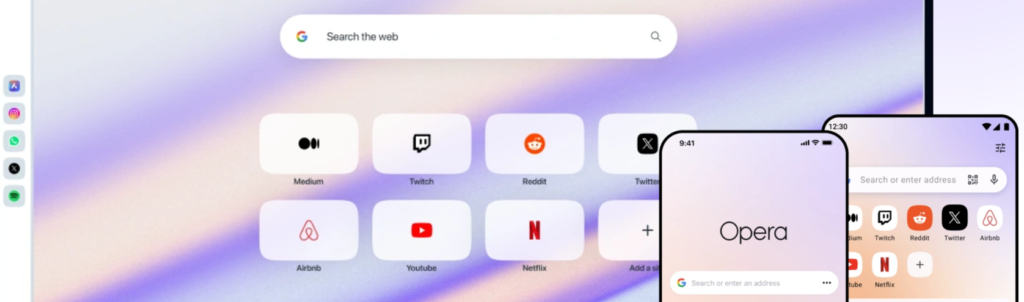
Opera is a feature-rich browser that emphasizes speed, security, and customization. It includes a built-in ad blocker facility and a free VPN.
Title: Exploring Opera Browser: Features, Advantages, and Disadvantages
Introduction:
Opera, a web browser developed by Opera Software, has gained recognition for its robust feature set, emphasis on security, and customization options. Since its release in 1995, Opera has evolved into a versatile browser that caters to a wide range of user preferences. In this article, we will delve into the key features of Opera, along with its advantages and disadvantages.
Features of Opera:
Speed and Performance: Opera is known for its speed and efficiency. It employs advanced compression technology to load web pages faster, making it an ideal choice for users with slower internet connections. Opera’s lightweight design also contributes to its smooth performance.
Built-in Ad Blocker and VPN: Opera includes a built-in ad blocker, allowing users to browse the web without intrusive advertisements. Additionally, it offers a free virtual private network (VPN) that enhances privacy and enables access to region-restricted content.
Customization and Themes: Opera offers a range of customization options to personalize the browser’s appearance and functionality. Users can choose from a variety of themes, adjust the layout, and utilize different sidebar tools, providing a tailored browsing experience.
Opera Turbo: Opera Turbo is a feature that compresses web traffic through Opera’s servers, resulting in reduced data consumption. This feature is particularly useful for users with limited bandwidth or when browsing on mobile devices.
Tab Management: Opera provides intuitive tab management features, allowing users to organize and navigate their browsing sessions efficiently. It includes options to pin tabs, group tabs, and preview the contents of multiple tabs simultaneously.
Snapshot Tool: Opera’s built-in snapshot tool enables users to capture screenshots of web pages quickly. It offers various annotation tools, allowing users to edit and share screenshots seamlessly.
Advantages of Opera:
Speed and Efficiency: Opera’s focus on speed and optimization makes it an excellent choice for users looking for a fast and efficient browsing experience, even on low-bandwidth connections.
Built-in Features: Opera stands out with its built-in ad blocker and VPN, saving users the need to install additional extensions. These features contribute to a cleaner browsing experience and improved privacy.
Customization and Themes: Opera’s extensive customization options and wide range of themes allow users to tailor the browser’s appearance and functionality to their preferences, enhancing user satisfaction.
Opera Turbo: The Opera Turbo feature is a significant advantage for users with limited internet bandwidth or those browsing on mobile devices. It helps reduce data consumption without compromising the browsing experience.
Disadvantages of Opera:
Limited Market Share: Opera has a smaller market share compared to popular browsers like Google Chrome and Mozilla Firefox. This can result in fewer extensions and compatibility issues with certain websites or web applications.
Compatibility Challenges: While Opera is based on the Chromium engine, some websites and web applications may not be fully optimized for Opera, leading to occasional compatibility issues.
Limited User Base Support: Due to its smaller user base, finding comprehensive support or troubleshooting resources specific to Opera may be more challenging compared to widely used browsers.
Conclusion:
Opera is a feature-rich browser that prioritizes speed, security, and customization. Its built-in ad blocker, VPN, and Opera Turbo feature provide distinct advantages for users seeking a fast and secure browsing experience. However, its smaller market share and potential compatibility challenges may pose some limitations. Ultimately, the choice of a browser depends on individual preferences and priorities, and Opera offers a compelling option for users seeking a versatile and customizable browsing experience.
Visit opera.com to try
Brave:
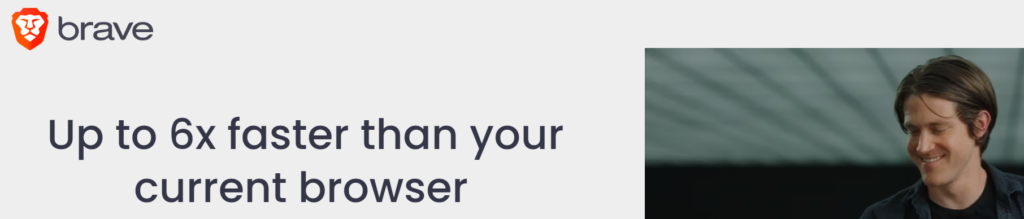
Brave is a privacy-focused useful browser that blocks ads and trackers by default. It offers a faster browsing experience and supports various extensions.
Title: Brave Browser: Unleashing Privacy and Efficiency – Features, Advantages, and Disadvantages
Introduction
Brave, a privacy-focused web browser developed by Brave Software, has gained popularity for its emphasis on user privacy, speed, and innovative features. Launched in 2016, Brave has captured the attention of users seeking a secure and efficient browsing experience. In this article, we will explore the key features of Brave, along with its advantages and disadvantages.
Features of Brave
Privacy and Security: Brave takes privacy seriously and offers robust features to protect user data. It blocks third-party ads and trackers by default, ensuring a more private browsing experience. It also supports HTTPS Everywhere, enforcing secure connections, and offers a built-in script blocker to prevent intrusive scripts from running on web pages.
Brave Shields
Brave’s built-in Shields feature provides advanced control over online privacy and security. Users can customize ad-blocking settings, control cookie permissions, and even block fingerprinting attempts, thereby enhancing protection against online tracking.
Brave Rewards
Brave introduces a unique rewards system based on the Basic Attention Token (BAT), a cryptocurrency. Users can opt to view privacy-respecting ads and earn BAT tokens in return, which can be used to support content creators or redeemed for various rewards.
Speed and Performance: Brave is built on Chromium, the same open-source project as Google Chrome, which ensures excellent speed and performance. It employs various optimizations, such as aggressive caching and script blocking, to deliver faster page load times and improved browsing efficiency.
Cross-Platform Availability
Brave is available for multiple operating systems platforms, Mainly Windows, macOS, Linux, Android, and iOS. This cross-platform support ensures a great experience of consistent browsing experience across different devices.
Customization and Extensions: Brave supports a wide range of extensions from the Chrome Web Store, allowing users to personalize and extend the functionality of their browser. Users can enhance their browsing experience by adding useful tools and features through these extensions.
Advantages of Brave
Privacy-Centric Approach: Brave’s default ad-blocking and tracker-blocking capabilities provide enhanced privacy and reduce exposure to online tracking. Users can browse the web confidently, knowing their data is better protected.
Performance and Efficiency: With its focus on speed and efficiency, Brave offers a streamlined browsing experience. Blocking resource-intensive ads and scripts reduces page load times, conserves bandwidth, and improves overall performance.
Brave Rewards:
The Brave Rewards program incentivizes users to engage with privacy-respecting ads while providing an opportunity to support their favorite content creators. This system enables a more sustainable and equitable online ecosystem.
Cross-Platform Compatibility
Brave’s availability on various operating systems allows users to enjoy a consistent browsing experience across their devices, making it a convenient choice for multi-device users.
Disadvantages of Brave
Limited User Base
While growing steadily, Brave’s user base is still smaller compared to more established browsers. This may result in compatibility issues with certain websites or web applications that are primarily optimized for mainstream browsers.
Limited Extension Support
Although Brave supports Chrome extensions, not all extensions may work seamlessly or be available in the Brave browser. Users may encounter limitations in terms of extension compatibility and choice.
Relatively New Browser
As a relatively new browser, Brave may still undergo regular updates and refinements to reach the level of stability and maturity offered by more established browsers.
Should we use the Brave browser?
Brave offers a refreshing alternative to mainstream browsers by:
- Prioritizing privacy
- Browser speed
- Innovative features
- Blocking ads and trackers by default
- Coupled with the Brave Rewards program
- Gives users more control over their online experience.
However, its smaller user base and potential compatibility issues may pose limitations. Ultimately, the choice of a browser depends on individual preferences and priorities, and Brave presents a compelling option for users seeking a privacy-centric and efficient browsing experience.
Visit Brave.com to try.
Vivaldi:
Vivaldi is a highly customizable browser designed for power users. It provides extensive options for customization, including tab management and user interface tweaks.
Title: Vivaldi Browser: Empowering Personalization and Productivity – Features, Advantages, and Disadvantages
Introduction:
Vivaldi, a feature-rich web browser developed by Vivaldi Technologies, has gained recognition for its focus on customization, productivity, and user empowerment. Launched in 2016, Vivaldi aims to provide a highly customizable browsing experience that caters to individual preferences. In this article, we will explore the key features of Vivaldi, along with its advantages and disadvantages.
Features of Vivaldi:
Customization Options: Vivaldi sets itself apart with its extensive customization capabilities. Users can personalize various aspects of the browser, including themes, color schemes, tab positioning, and more. Vivaldi allows users to create their own unique browsing environment tailored to their liking.
Tab Management: Vivaldi offers robust tab management features, allowing users to efficiently organize and navigate their browsing sessions. Users can stack tabs, tile multiple web pages, and use tab previews to quickly locate desired content. This enhances productivity and makes multitasking more manageable.
Powerful Bookmarks: Vivaldi incorporates advanced bookmarking features that go beyond basic bookmarking functionality. Users can add descriptive notes, screenshots, and custom thumbnails to bookmarks, facilitating better organization and retrieval of saved web pages.
Built-in Tools: Vivaldi includes several built-in tools that enhance productivity and convenience. Features such as a built-in screenshot tool, web panels for quick access to favorite websites, and a built-in note-taking feature contribute to an all-in-one browsing experience.
Privacy and Security: Vivaldi prioritizes user privacy and security by incorporating features like built-in tracker and ad blocking. It also supports secure browsing with features such as automatic HTTPS encryption and a customizable privacy mode.
Mouse Gestures and Keyboard Shortcuts: Vivaldi offers extensive support for customizable mouse gestures and keyboard shortcuts, enabling users to navigate and control the browser with speed and ease.
Advantages of Vivaldi:
High Customizability: Vivaldi’s extensive customization options allow users to tailor their browsing experience to their specific preferences. This level of personalization contributes to enhanced user satisfaction and productivity.
Tab Management Efficiency: Vivaldi’s tab management features provide a seamless and organized browsing experience. Users can easily manage multiple tabs, improving multitasking capabilities and making it easier to find and switch between web pages.
Built-in Tools and Productivity Features: The inclusion of various built-in tools, such as the screenshot tool and note-taking feature, eliminates the need for additional extensions or applications. This streamlines the browsing experience and enhances productivity.
Privacy and Security: Vivaldi’s built-in privacy and security features, including ad and tracker blocking, encryption, and customizable privacy mode, contribute to a safer and more private browsing experience.
Disadvantages of Vivaldi:
Relatively Smaller User Base: Vivaldi has a smaller user base compared to more established browsers. This may result in limited support resources and compatibility issues with certain websites or web applications that primarily optimize for mainstream browsers.
Learning Curve: Due to the wide array of customization options and features, Vivaldi may have a steeper learning curve for users who are accustomed to simpler, more streamlined browsers. Exploring and understanding all the available features may take some time.
Resource Consumption: Vivaldi’s extensive features and customization options may result in slightly higher resource consumption than more minimalist browsers. Users with older or less powerful devices may experience performance issues.
Conclusion:
Vivaldi offers a highly customizable browsing experience that empowers users to tailor their browsers to their needs and preferences. Its tab management features, built-in tools, and focus on privacy and security make it an attractive option for users seeking a personalized and efficient browsing experience. However, its smaller user base and potential resource consumption may present limitations. Ultimately, the choice of a browser depends on individual priorities and preferences, and Vivaldi provides a compelling option for users who value customization and productivity.
Pale Moon:
Pale Moon is a lightweight browser based on Mozilla Firefox. It aims to provide a fast and stable browsing experience while retaining compatibility with Firefox extensions.
Title: Pale Moon Browser: Navigating the Web with Simplicity and Stability – Features, Advantages, and Disadvantages
Introduction
Pale Moon, a lightweight web browser developed by Moonchild Productions, offers a streamlined and stable browsing experience. Known for its focus on simplicity, speed, and compatibility, Pale Moon has attracted users who prefer a no-frills approach to web browsing. In this article, we will delve into the key features of Pale Moon, along with its advantages and disadvantages.
Features of Pale Moon
Performance and Speed: Pale Moon is designed to provide optimal performance and speed, especially on older hardware or systems with limited resources. Its lightweight nature ensures fast page rendering and smooth browsing, allowing for a responsive user experience.
Compatibility with Legacy Extensions
One of the notable features of Pale Moon is its commitment to maintaining compatibility with older Firefox extensions and themes. This makes it an appealing choice for users who rely on specific legacy add-ons.
Customization Options
Pale Moon offers a range of customization options to tailor the browser to individual preferences. Users can modify the user interface, customize toolbars, and adjust various settings to create a personalized browsing environment.
Stability and Security
Pale Moon emphasizes stability and security by utilizing a carefully curated set of security features and protocols. Regular updates ensure that the browser remains robust and protected against potential vulnerabilities.
Enhanced Privacy
Pale Moon prioritizes user privacy by limiting data collection and implementing privacy-conscious features. It controls data sharing and includes options to disable telemetry and other intrusive tracking mechanisms.
Advantages of Pale Moon:
Lightweight and Efficient: Pale Moon’s lightweight design ensures efficient resource utilization, making it suitable for older hardware or systems with limited capabilities. It offers a responsive browsing experience without excessive resource consumption.
Legacy Extension Compatibility: Users relying on older Firefox extensions and themes can find Pale Moon advantageous, as it is compatible with many legacy add-ons. This allows for a seamless transition for users with specific customization or functionality needs.
Simplified User Interface
Pale Moon’s user interface is clean and straightforward, making it easy to navigate for users who prefer a minimalist design. It avoids unnecessary clutter, focusing on core browsing functionality.
Stability and Security: Pale Moon’s dedication to stability and security ensures a reliable browsing experience. Regular updates and focusing on maintaining a secure codebase contribute to a safer browsing environment.
Disadvantages of Pale Moon
Limited Feature Set: Pale Moon’s simplicity can be a drawback for users who require advanced features or extensive customization options. It may not offer the same breadth of features and add-ons as other mainstream browsers.
Smaller User Community
Pale Moon has a smaller user base than popular browsers like Chrome or Firefox. This may result in fewer resources, community support, and compatibility with certain websites or web applications.
Potential Compatibility Issues
While Pale Moon aims to maintain compatibility with legacy Firefox extensions, some add-ons may not function correctly or be unavailable for Pale Moon. Users may encounter compatibility issues, especially with newer extensions or web technologies.
Pale Moon appeals to users seeking a lightweight, stable, and simplified browsing experience. Its compatibility with legacy Firefox extensions and emphasis on efficiency make it suitable for users with older hardware or specific customization needs.
However, its limited feature set and smaller user community may pose limitations for users who require extensive functionality or support. Ultimately, the browser choice depends on individual preferences, and Pale Moon provides a viable option for those who value simplicity and stability in their web browsing experience.
Waterfox:
Waterfox is another Firefox-based browser that focuses on speed and privacy. It is optimized for 64-bit systems and provides a customizable interface.
Title: Waterfox Browser: Embracing Privacy and Speed – Features, Advantages, and Disadvantages
Introduction:
Waterfox, a privacy-focused web browser developed by Alex Kontos, aims to provide users with a secure and customizable browsing experience. Launched in 2011, Waterfox is built on Mozilla Firefox’s open-source codebase but focuses on enhancing privacy and speed. In this article, we will explore the key features of Waterfox, along with its advantages and disadvantages.
Features of Waterfox:
Privacy-Oriented: Waterfox places a strong emphasis on user privacy. It disables telemetry and data collection features present in Firefox, providing a more privacy-conscious browsing experience. Additionally, it supports various privacy-enhancing extensions and configurations to further protect user data.
Compatibility with Firefox Extensions: Waterfox maintains compatibility with the vast majority of Firefox extensions. This allows users to leverage a wide range of add-ons to enhance their browsing experience and customize the browser’s functionality according to their needs.
High Performance: Waterfox is optimized for speed and performance, offering a faster browsing experience compared to some mainstream browsers. It takes advantage of modern hardware capabilities and employs efficient resource management techniques to ensure smooth navigation and page loading.
Customization Options: Waterfox provides users with a range of customization options, allowing them to tailor the browser’s appearance and functionality to their liking. Users can personalize the interface, modify toolbar settings, and fine-tune various browsing preferences.
Enhanced Security: Waterfox incorporates security features such as phishing protection and pop-up blocking to safeguard users against malicious websites and intrusive elements. Regular updates ensure that the browser remains secure and up-to-date with the latest security patches.
Advantages of Waterfox:
Privacy-Focused: Waterfox’s dedication to privacy makes it a favorable choice for users concerned about their online data. By disabling data collection and supporting privacy-centric extensions, Waterfox empowers users to browse the web with greater peace of mind.
Compatibility with Firefox Extensions: The ability to use Firefox extensions seamlessly in Waterfox enhances its functionality and versatility. Users can benefit from a vast library of extensions to personalize their browsing experience and add desired features.
Performance and Speed: Waterfox’s optimization for speed contributes to a faster browsing experience, allowing users to navigate the web with efficiency. It leverages hardware capabilities to maximize performance, ensuring smooth page loading and responsive browsing.
Customization Flexibility: Waterfox’s extensive customization options cater to users who prefer a personalized browsing experience. From visual tweaks to fine-tuning browsing preferences, users can adapt Waterfox to suit their individual needs and preferences.
Disadvantages of Waterfox:
Smaller User Community: Waterfox has a smaller user base compared to popular mainstream browsers. As a result, finding extensive community support or troubleshooting resources specific to Waterfox may be more challenging.
Delayed Updates: While Waterfox emphasizes security, updates may be less frequent than mainstream browsers. This delay could potentially result in slower implementation of critical security patches and new features.
Potential Compatibility Issues: Although Waterfox strives to maintain compatibility with Firefox extensions, occasional compatibility issues may arise. Some extensions may not function optimally or may not be available for Waterfox, limiting the choices for users who rely heavily on specific add-ons.
Conclusion:
Waterfox offers a privacy-focused and customizable browsing experience to users who prioritize data protection and flexibility. Its compatibility with Firefox extensions, high performance, and emphasis on privacy make it an attractive choice for those seeking a secure and personalized browsing environment. However, its smaller user community and potential compatibility issues may present challenges for some users. Ultimately, the choice of a browser depends on individual preferences and priorities, and Waterfox provides a compelling option for users looking to combine privacy and performance in their web browsing experience.
Midori:
Midori is a lightweight and fast browser that aims to be resource-efficient. It is based on the WebKit rendering engine and provides a simple and intuitive interface.
Title: Midori Browser: A Lightweight and Efficient Web Browsing Solution – Features, Advantages, and Disadvantages
Introduction:
Midori is a lightweight web browser known for its simplicity, speed, and efficiency. Developed by Christian Dywan, Midori offers a streamlined browsing experience focusing on minimalism and resource optimization. In this article, we will explore the key features of Midori, along with its advantages and disadvantages.
Features of Midori
Lightweight Design
Midori’s lightweight design ensures fast and efficient browsing, making it suitable for low-resource devices or older hardware. It consumes minimal system resources and offers smooth page rendering, resulting in a responsive user experience.
Speed and Performance
Midori is optimized for speed, allowing users to navigate the web quickly. It utilizes a minimalistic user interface and efficient resource management techniques to deliver a snappy browsing experience.
Customizable Interface
While Midori maintains a simple and clean interface, it offers customization options to tailor the browser to individual preferences. Users can modify themes, toolbar settings, and other visual elements to create a personalized browsing environment.
Privacy Conscious
Midori includes privacy-conscious features such as private browsing mode, cookie management options, and Do Not Track (DNT) requests support. These features allow users to protect their privacy while browsing the web.
Web Extensions Support
Midori supports web extensions, allowing users to enhance the browser’s functionality with add-ons and extensions. Although the selection of extensions may not be as extensive as other popular browsers, it still provides some flexibility for customization.
Advantages of Midori
Lightweight and Efficient
Midori’s lightweight design ensures efficient resource usage and a fast browsing experience. It is particularly useful for older devices or systems with limited resources, as it minimizes the strain on the hardware.
Speed and Performance
Midori’s focus on speed and performance results in quick page loading and smooth navigation. This makes it appealing for users who value a snappy browsing experience.
Simplicity and Minimalism
Midori’s minimalistic user interface provides a clutter-free browsing environment. Users who prefer a streamlined and straightforward browsing experience will appreciate its simplicity.
Privacy Consciousness
Midori’s privacy features offer users greater control over their online privacy, including a private browsing mode and cookie management options. It allows users to browse the web confidently, knowing their personal information is protected.
Disadvantages of Midori
Limited Feature Set: Midori’s minimalistic approach may lack some advanced features found in more feature-rich browsers. Users who rely on specific functionalities or require extensive customization options may find Midori’s feature set limiting.
Limited Extension Availability
Although Midori supports web extensions, the selection may not be as extensive as in other mainstream browsers. Users may find a narrower range of available extensions, limiting the ability to customize the browsing experience significantly.
Smaller User Community
Midori has a relatively smaller user base than popular browsers like Chrome or Firefox. This may result in limited community support, slower development, and potentially longer response times for bug fixes or updates.
Midori offers a lightweight and efficient browsing experience, making it an appealing choice for users seeking a fast and minimalistic web browser. Its focus on speed, simplicity, and privacy consciousness distinguishes it from more feature-rich alternatives.
However, the limited feature set and narrower selection of extensions may restrict customization options for users who require extensive functionality.
Ultimately, the choice of a browser depends on individual preferences, and Midori provides a compelling option for users looking for a lightweight and streamlined web browsing solution.
Torch Browser:
Torch is a Chromium-based browser that offers built-in media features such as a media downloader and player. It also includes a torrent client.
A Multimedia-Focused Web Experience – Features, Advantages, and Disadvantages
Torch Browser, developed by Torch Media Inc., is a feature-rich web browser that aims to enhance the multimedia browsing experience. With a focus on media integration and social features, Torch Browser offers users a unique blend of web browsing and media consumption. In this article, we will explore the key features of Torch Browser, along with its advantages and disadvantages.
Features of Torch Browser:
Built-in Media Downloader
One of the standout features of Torch Browser is its built-in media downloader, which allows users to easily download videos, audio files, and even torrents directly from the browser. This feature simplifies the process of acquiring media content for offline viewing.
Torch Torrent
Torch Browser integrates a torrent client, enabling users to download torrent files without the need for external software. This built-in functionality enhances convenience for users who frequently engage in torrent downloads.
Media Grabber
With the media grabber feature, users can capture and save screenshots or snippets of web content. This is particularly useful for quickly capturing images, text, or other media elements from web pages.
Social Media Integration
Torch Browser includes social media integration, allowing users to share web content directly to their social media profiles. It streamlines sharing interesting articles, videos, or images with friends and followers.
Torch Music
Torch Browser incorporates Torch Music, a feature that provides access to a vast music library and allows users to stream music directly within the browser. It offers personalized playlists, recommendations, and a user-friendly music discovery experience.
Advantages of Torch Browser
Multimedia-Centric Features: Torch Browser caters to users who heavily engage in media consumption. The built-in media downloader, torrent client, and music streaming capabilities make it a convenient all-in-one solution for accessing and managing various forms of media content.
Seamless Integration
Torch Browser’s integration of media-related features within the browser eliminates the need to rely on external software or plugins. This streamlines the user experience and reduces the hassle of switching between multiple applications.
User-Friendly Interface
Torch Browser offers a user-friendly interface that is easy to navigate, making it accessible for users of all technical backgrounds. The browser’s design prioritizes simplicity and ease of use, enhancing the overall browsing experience.
Social Sharing
The social media integration in Torch Browser simplifies sharing web content on popular platforms. Users can conveniently post links, images, or videos directly from the browser, saving time and effort.
Disadvantages of Torch Browser:
Resource Consumption
Due to its extensive feature set, Torch Browser may consume more system resources than simpler browsers. Users with older or low-end devices may experience slower performance or increased resource usage when running Torch Browser.
Limited Customization
While Torch Browser offers various multimedia-focused features, it may lack the extensive customization options in other browsers. Users who prioritize personalization and advanced customization may find the options limited.
Relatively Smaller User Base
Torch Browser has a smaller user base than more popular browsers like Chrome or Firefox. This may result in limited community support, fewer available extensions, and potentially slower updates or bug fixes.
Torch Browser distinguishes itself as a multimedia-centric web browsing solution, catering to users who prioritize media integration and social sharing.
Its built-in media downloader, torrent client, music streaming feature, and social media integration offer a convenient all-in-one browsing experience. However, the browser’s resource consumption, limited customization options, and smaller user base may pose limitations for certain users. Ultimately, the choice of a browser depends on individual preferences, and Torch Browser provides a compelling option for those seeking a multimedia-focused web browsing experience.
Please note that browser popularity and features may change over time, so checking the latest information and reviews is recommended before making a decision.
Best web browser software with adblocker.

