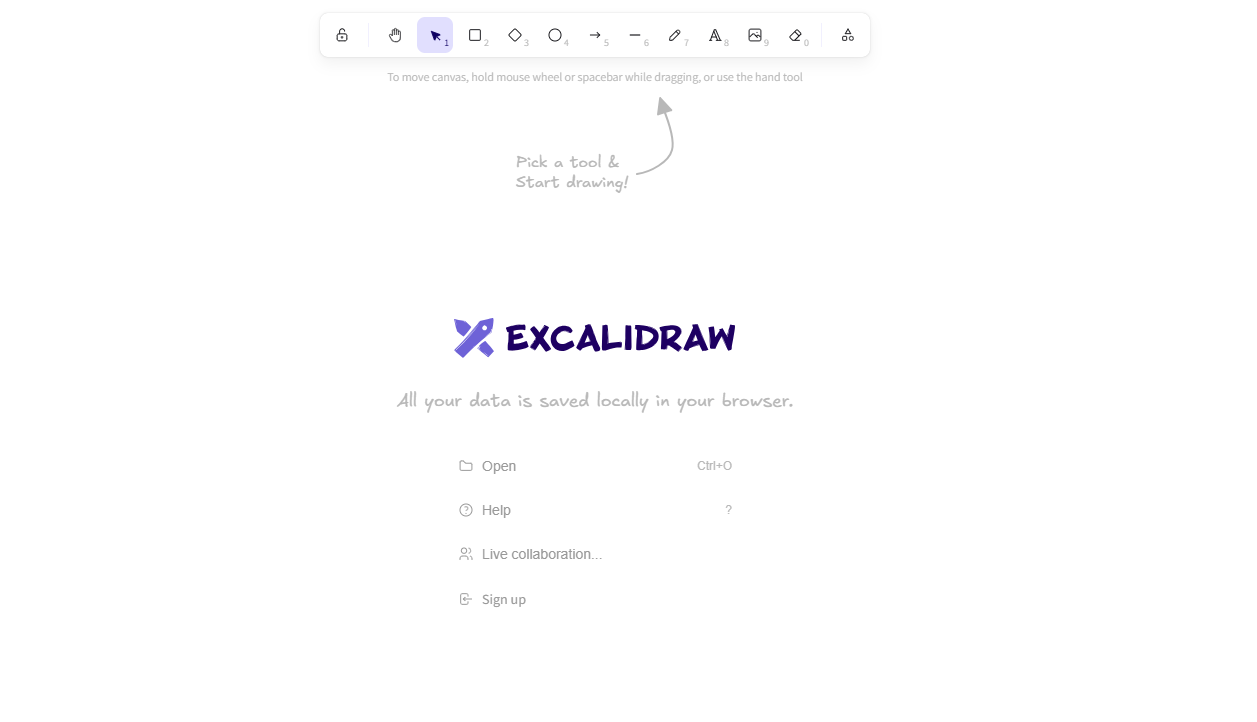Review of Excalidraw: A Simple yet Powerful Tool for Collaborative Sketching
In the realm of digital whiteboarding and collaborative sketching tools, Excalidraw (https://excalidraw.com/) stands out as a refreshingly simple, open-source, and user-friendly platform. Designed for creating hand-drawn diagrams, wireframes, and sketches, Excalidraw has gained popularity among developers, designers, educators, and teams for its minimalist approach and robust functionality. This review explores the key features, strengths, and potential limitations of Excalidraw, as well as its use cases and overall value.
Overview of Excalidraw
Excalidraw is a browser-based tool that allows users to create freeform sketches and diagrams with a hand-drawn aesthetic. Its intuitive interface and lightweight design make it accessible to users of all skill levels, while its collaborative features enable real-time teamwork. Unlike more complex diagramming tools, Excalidraw focuses on simplicity and ease of use, making it ideal for brainstorming, prototyping, and visual communication.
Key Features
- Hand-Drawn Aesthetic
Excalidraw’s signature feature is its hand-drawn style, which gives sketches a casual, approachable look. This aesthetic is perfect for wireframes, flowcharts, and informal diagrams, as it encourages creativity and reduces the pressure to create “perfect” designs. - Real-Time Collaboration
Excalidraw supports multiplayer collaboration, allowing multiple users to work on the same canvas simultaneously. This feature is particularly useful for remote teams, educators, and workshop facilitators who need to brainstorm or visualize ideas together. - Open-Source and Self-Hostable
As an open-source tool, Excalidraw is free to use and can be customized or self-hosted for those with technical expertise. This makes it a versatile option for organizations that want to integrate it into their workflows or modify it to suit their needs. - Cross-Platform Compatibility
Excalidraw works seamlessly across devices and browsers, requiring no installation or account creation. This accessibility ensures that users can start sketching immediately, without any barriers to entry. - Export and Import Options
Users can export their sketches as PNG or SVG files, making it easy to share or embed diagrams in presentations, documents, or websites. Additionally, Excalidraw supports importing and editing existing diagrams, enhancing its flexibility. - Library of Shapes and Elements
The tool includes a variety of basic shapes, arrows, text tools, and freehand drawing options. Users can also create and save custom libraries, which is particularly helpful for recurring projects or team-specific assets. - End-to-End Encryption (E2EE)
For privacy-conscious users, Excalidraw offers end-to-end encryption for collaborative sessions, ensuring that sensitive information remains secure.
Strengths
- Simplicity and Ease of Use: Excalidraw’s minimalist interface is its greatest strength. Users can focus on their ideas without being overwhelmed by unnecessary features or complex menus.
- Speed and Efficiency: The tool loads quickly and requires no setup, making it ideal for spontaneous brainstorming sessions or quick sketches.
- Collaboration-Friendly: The real-time multiplayer feature is smooth and reliable, enabling effective teamwork regardless of location.
- Open-Source Nature: The open-source model fosters community contributions and ensures that the tool remains free and accessible to all.
- Customizability: Advanced users can self-host Excalidraw or modify its code to tailor it to specific needs.
Limitations
While Excalidraw excels in simplicity, it may not meet the needs of users looking for advanced features or polished outputs. Some limitations include:
- Limited Advanced Features: Excalidraw lacks advanced diagramming tools, such as automated layouts, connectors, or templates, which are available in tools like Lucidchart or Miro.
- No Built-In Version Control: Unlike some competitors, Excalidraw does not offer version history or revision tracking, which can be a drawback for long-term projects.
- Basic Export Options: While PNG and SVG exports are sufficient for most users, the lack of PDF or other formats may be limiting for some workflows.
- No Offline Mode: Excalidraw requires an internet connection, which can be a constraint in low-connectivity environments.
Use Cases
Excalidraw is versatile and can be used in a variety of scenarios, including:
- Software Development: Creating wireframes, system architecture diagrams, or flowcharts.
- Education: Facilitating visual explanations, collaborative problem-solving, or classroom activities.
- Design: Sketching UI/UX concepts or brainstorming design ideas.
- Team Collaboration: Conducting remote workshops, sprint planning, or mind-mapping sessions.
- Personal Projects: Drafting diagrams for blogs, presentations, or personal notes.
Comparison to Competitors
Compared to tools like Miro, Figma, or Lucidchart, Excalidraw distinguishes itself through its simplicity and hand-drawn aesthetic. While it may lack the advanced features of these platforms, it excels in scenarios where speed, collaboration, and ease of use are prioritized. For users who need more polished outputs or specialized diagramming tools, Excalidraw may serve as a complementary tool rather than a replacement.
Conclusion
Excalidraw is a standout tool for anyone seeking a simple, collaborative, and visually appealing way to sketch ideas and diagrams. Its open-source nature, real-time collaboration, and hand-drawn style make it a favorite among developers, educators, and teams. While it may not replace more advanced diagramming tools, its ease of use and accessibility ensure that it remains a valuable addition to any toolkit.
For those looking to quickly visualize ideas without the overhead of complex software, Excalidraw is a highly recommended solution. Whether you’re sketching alone or collaborating with a team, Excalidraw delivers a seamless and enjoyable experience.
Rating: 4.5/5
Best For: Casual sketching, collaborative brainstorming, and quick diagramming.
Try It Out: https://excalidraw.com/