Appypie Ai Image to Video generator.
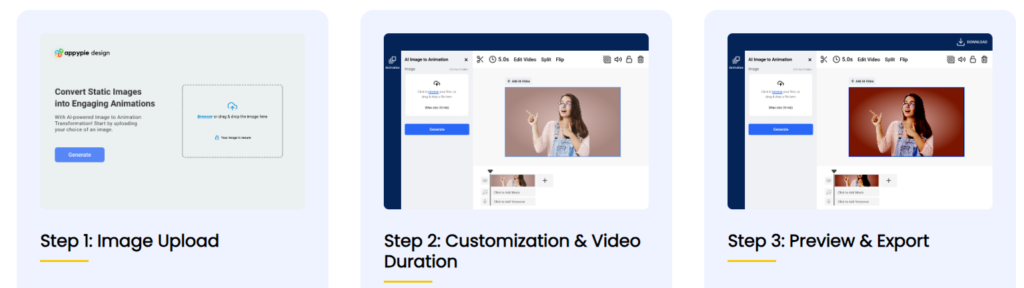
Review of Appypie image to video Generator.
Easy to use : Appy Pie Image to Video is a fantastic tool that allows users to easily and quickly create engaging videos using their own images.
The user-friendly interface makes it simple for even beginners to navigate and create professional-looking videos.
Ready made Templates : One of the standout features of Appy Pie Image to Video is the wide range of templates available. These templates cater to various themes, ensuring that users can find the perfect style for their video. Additionally, the customization options are extensive, allowing users to personalize their videos with text, music, and more.
Fast rendering: The rendering speed of Appy Pie Image to Video is impressive, with videos being created in a matter of minutes. This is especially convenient for users who need to create content quickly.
High quality Output: The final output is of high quality, making it suitable for sharing on social media platforms or websites.
Overall, I highly recommend Appy Pie Image to Video for anyone looking to create visually appealing and engaging videos from their images. It is user-friendly, customizable, and efficient, making it a valuable tool for content creators.
How to use Appypie image animation?
Here is a step-by-step guide on creating an AI image to video app using Appy Pie:
Step 1: Go to Appy Pie website
Open your web browser and go to the Appy Pie website at https://www.appypie.com/
Step 2: Sign up or log in
If you already have an account, log in using your credentials. If not, sign up for a new account.
Step 3: Select the type of app
Once you are logged in, click on the “Create your app now” button. Select the type of app you want to create, in this case, select the “Video Maker” category.
Step 4: Choose a template
Choose a template that suits your AI image to video app idea. You can browse through the available templates or start from scratch. Step
5: Customize your app
Customize your app by adding images, videos, text, and any other elements you want to include in your AI image to video app. You can also integrate AI features using the Appy Pie platform.
Step 6: Test your app
Before publishing your app, test it on different devices to ensure it works correctly and looks good.
Step 7: Publish your app
Once you are satisfied with your AI image to video app, click on the “Publish” button. Follow the steps provided by Appy Pie to publish your app on different platforms such as Google Play Store or Apple App Store.
Step 8: Promote your app
After publishing your AI image to video app, promote it on social media, websites, and any other platforms to attract users and increase downloads. You have successfully created an AI image to video app using Appy Pie. Enjoy sharing your app with others and exploring the possibilities of AI technology.
Visit : appypie.com to try
Liapix Ai Image to video animation
What is LeiaPix?
LeiaPix is an innovative AI tool that transforms traditional 2D images into immersive 3D experiences. At the heart of its technology lies the ability to breathe new life into photographs, enabling them to exhibit depth and realism like never before. Designed for creative professionals, tech enthusiasts, and anyone in between, LeiaPix simplifies the process of creating 3D content for various displays and platforms.
Key Features:
3D Image Conversion: Transforms 2D photos into 3D pictures with ease and precision.
User-Friendly Interface: Intuitive and straightforward, facilitating a smooth user experience.
Cross-Platform Compatibility: Provides support for different devices and platforms, enhancing accessibility.
High-Quality Output: Ensures that the converted 3D images maintain a high level of detail and depth.
Pros:
Innovation in Visualization: Offers a unique way to visualize content in 3D, providing a competitive edge.
Ease of Adoption: No specialized hardware required, making it accessible to a wider audience.
Time-Saving: Streamlines the creation of 3D content, saving valuable time in production.
Enhanced Engagement: 3D images can lead to higher engagement rates on digital platforms.
Cons:
Specialized Use Case: May not be necessary for all types of users or industries.
Learning Curve: New users may need some time to get accustomed to the 3D conversion process.
Platform Dependency: The full benefits are best realized on platforms that support 3D content.
Who is Using LeiaPix?
Photographers: Enhancing their portfolios with 3D renditions of their work.
Real Estate Agents: Offering immersive property previews in 3D.
Advertisers: Creating eye-catching 3D advertisements for various campaigns.
App Developers: Incorporating 3D images into apps for a more interactive user experience.
Uncommon Use Cases: Hobbyists use 3D images for personal projects, and educators integrate 3D content into teaching materials.
Pricing:
Free Tier: Experience LeiaPix with basic features at no cost.
Premium Tier: Access advanced features with subscription plans starting at a competitive price.
Disclaimer: For the most accurate and current pricing details, please refer to the official LeiaPix website.
What Makes LeiaPix Unique?
LeiaPix distinguishes itself with its proprietary technology that enables quick and efficient conversion of 2D images into 3D. This capability is particularly revolutionary for industries that benefit from enhanced visual presentations, such as advertising, real estate, and digital content creation. Its ability to operate across various platforms without the need for specialized hardware sets it apart from other image-processing tools.
Compatibilities and Integrations:
Cross-Platform Support: LeiaPix is designed to work seamlessly across different devices and operating systems.
Social Media Integration: Easily share converted 3D images on popular social media platforms.
E-commerce Integration: Enhance online product catalogs with 3D images for a more engaging shopping experience.
API Access: Developers can utilize LeiaPix’s API for custom applications and integrations.
LeiaPix Tutorials:
LeiaPix offers a selection of tutorials and guides to help users navigate the tool’s features and maximize its potential. These resources are available on the LeiaPix website and cover everything from basic setup to advanced image conversion techniques.
How We Rated It:
Accuracy and Reliability: 4.5/5
Ease of Use: 4.2/5
Functionality and Features: 4.0/5
Performance and Speed: 4.3/5
Customization and Flexibility: 3.8/5
Data Privacy and Security: 4.4/5
Support and Resources: 4.1/5
Cost- Efficiency: 4.5/5
Integration Capabilities: 4.0/5
Overall Score: 4.2/5
How to use LeizPix
LeiaPix LeiaPix Converter | Depth Animations
Bring your images to life. LeiaPix Converter lets you turn any of your favorite images into stunning Depth Animations.
convert.leiapix.com
Step 1: Upload image and write the image prompt with you in case you want to generate it in any AI that transforms text into an image Prompt.
Step 2: Customize the Animation Depth Map Here we can also add depth to the image to give it greater effects
Step 3: Share and Download Results Another additional example:
Summary:
LeiaPix excels at providing a unique and compelling way to convert 2D images into 3D, making it an invaluable tool for those looking to innovate in their visual content creation. With its user-friendly interface and versatile compatibility, LeiaPix offers a unique advantage for creative professionals and hobbyists alike. Its standout feature of efficient 3D conversion is a testament to the tool’s commitment to enhancing the way we interact with and perceive digital imagery. LeiaPix
